How to organize a remote focus group?
How to organize a remote focus group?
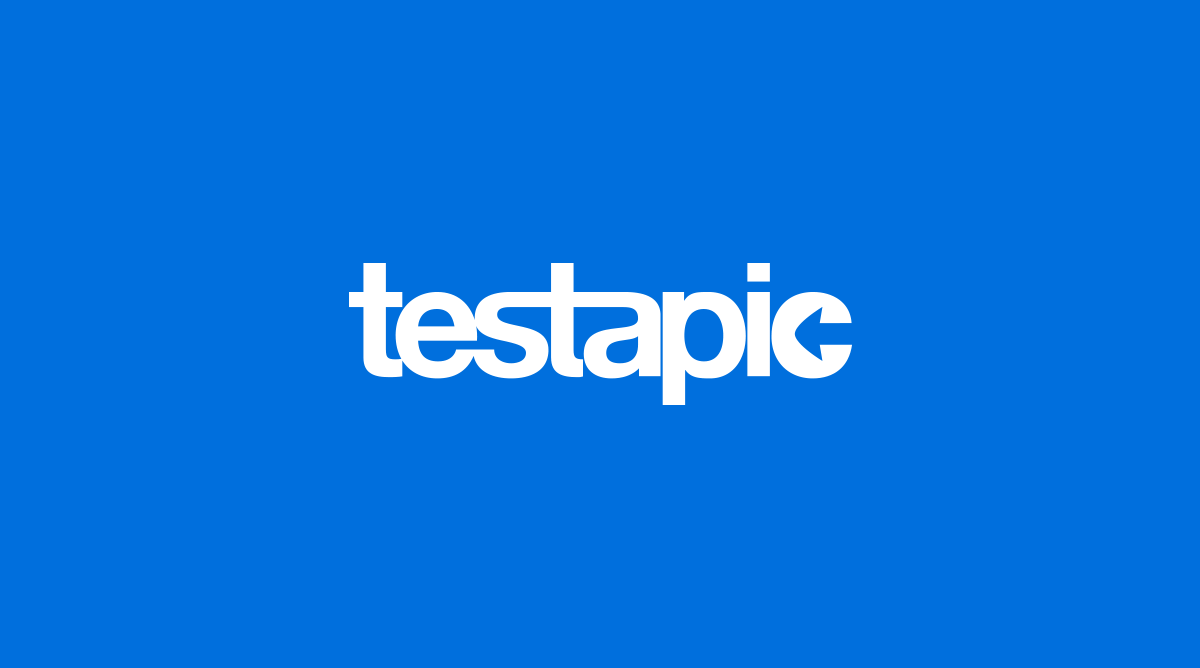
With Covid-19 and the impossibility of carrying out face to face focus groups, companies have had to adapt and increasingly put in place remote focus groups. Quick to implement, and more flexible than their face to face equivalents, remote focus groups have several advantages.
So, today, we are going to see how to organize an entertaining remote focus group. What is a focus group? What methodology should you use? How to make participants talk? What results should you expect? These are all questions that we will answer thanks to the case of Rainbows App with whom we have organized 2 remote focus groups and a Webinar on this topic.
Table of Contents
What is a focus group?
First of all, it is important to define what a focus group is. The term focus groups is an Anglicism, it is the translation of “discussion group”. These discussion groups consist in bringing a group of people together (in general, less than ten) to approach a specific topic. This form of qualitative research is particularly used in marketing to understand the behaviors, expectations and needs of consumers.
Online focus groups' advantages
As described above, focus groups are used to collect qualitative data. Unfortunately face to face discussion groups are difficult to set up. Recruiting participants is often expensive, time consuming, not flexible, and it is difficult to include specific profiles in their organization.
Why? Because they require gathering all the participants at the same place at the same time. This requires having a room available and taking into account the logistics of each participant. They do not allow you to have geographically diverse participants due to their face to face nature and the related logistical constraints.
These weaknesses are precisely the strengths of remote focus groups: they are flexible, accommodating for the participants and less expensive than their face to face equivalents. The fact of not having to go to a place to do them, reduces its cost, gives more flexibility and it is a more ecological approach (participants and organizers do not need to travel or drive anywhere).
With a remote format, it is very easy to put together people with different profiles located anywhere in France. Besides, the possibility of participating in a focus group from home makes participants feel more at ease (a known and reassuring environment to be able to talk freely).
Advantages of remote focus groups vs moderate video tests
Another substitute of online discussion groups are moderated video tests. Where each user is interviewed individually. Although intended for different purposes, moderated video tests are sometimes done to replace the organization of focus groups. However, here again, remote focus groups have their advantages.
In general, in a focus group, cases are more real. Participants find it easier to immerse themselves in the experience. In addition, a focus group will provide more user feedback thanks to the discussions between the participants. As the discussions progress, the users ask questions and enrich their feedback. This is called a bounce effect between users.
Another advantage, during a focus group is that you can collect all your user’s feedback at once: which is simpler and more efficient than with moderated video

The cliches about a remote focus group
We often read that remote focus groups are not convivial. Obviously, the fact that you have to interact through a screen can make things a little cold. However, the problem of conviviality is far too overrated. With good ice breakers and a good distribution of the speaking time it is not a big deal.
During the organization of our webinar with the application Rainbows, the latter confessed to us that they were surprised by the variety and the quantity of the feedback. Proving that, under the right conditions, participants speak and provide very good user insight.
Another point that can slow down the organization of an online focus group is the fluidity. Being a moderator is a task that requires a good sense of organization. However, by following our recommendations, or by being accompanied, it is within everyone's reach. To begin with, if you define a scenario in advance and that you distribute the speaking time well, the biggest job is already done.
A little advice, to organize yourself well, do not hesitate to use Miro, which is an organization tool used by many of our partners.
Choosing the methodology
In the world of social science, there are two main methods to organize a remote focus group:
- Homogeneous focus group: As its name suggests, during our homogenous focus group, the organisers invite participants with similar profiles. These similar profiles are based on demographic (age, sex etc) psychographic (life style, values etc) or still behavioral characteristics.
- Heterogeneous focus groups: on the other side, heterogeneous focus groups are discussion groups where participants have different profiles.
In the case of the Rainbows application, we decided to use a homogeneous method for our two focus groups. A first group made up of people from the Generation Z (people born after 1995) and a second one with people from Generation Y ( those born between 1980 and 1995). The goal was to be able to compare the feedback of Millennials (gen y) with that of the Generation Z.

Setting up a focus group
Once the methodology has been chosen, it is necessary to properly organize the unfolding of the remote focus group. For this, we recommend you to follow several steps:
- Divide the focus group into several parts
- Choose the medium to be used
- Write a scenario
- Define and distribute the roles
Divide the focus group into several parts
In order for your remote focus group to be successful, it is essential to properly divide and delimit the different steps of the focus group. Plan, for example, 5 minutes to present the project, or 15 minutes for an Ice breaker.
Choose the medium to be used
The second step in the preparation of a remote focus group is to define the medium that you are going to use. What are you going to use for your focus group? A mock up? An application? Do you need to adapt it to the occasion? Rainbows, for example, chose to use a Figma prototype for its focus groups.
Write a scenario
A crucial step to organize a remote focus group is to write a scenario. Beyond the main parts ‘the introduction”, the “ice breaker”, the “conclusion” etc. It is necessary to plan in advance all the topics that you are going to approach as well as their content. Do not hesitate, for example, to prepare catchphrases or to plan ways to awaken and stimulate the participants.
Define and distribute the roles
Finally, once you have done all this, all you have to do is define the roles and distribute them. In order to be comfortable it is generally recommended to have a moderator, a scribe, and a person that will take care of the medium. The role of the moderator will be that of giving each user the chance to speak and to help them open up. The scribe will have to take notes of everything being said. And finally, the person in charge of the medium will have to follow the scenario and the interactions of the participants. The fact of having a person dedicated to the medium, liberates the moderator from any interaction tasks. Another point is that the fact of having a single moderator allows you to clearly designate a leader to avoid cacophony during the focus group.
Tips for a successful remote focus group
Build your scenario so that it is entertaining. In order to do this, adapt your scenario according to the participants, add context and above all promote interactions between you and the participants. Do not hesitate to put yourself in the participants' shoes and ask yourself if this or that would incite them to share their ideas or not.
Another very important tip is to ask the participants to turn their webcams on. This will allow you to humanize the discussions and to make the remote focus group more natural. Of course, you should turn on your own camera too, to make participants feel at ease.
For a maximum level of interaction and abundant feedback, invite between 4 and 8 participants for your remote focus group. Beyond 8 people, it becomes more difficult to manage the distribution of speaking time. Below that, user’s feedback is less numerous and less rich.
Always with the goal of promoting interactions, it may be useful to separate the participants into two groups in order to make it easier for them to speak out. Since, it is generally easier to speak in front of a small audience. Once this task is done, compare the opinions of the two groups and let them discuss their ideas. 
How to host a remote focus group?
Reassure and put the participants at ease
In order to collect as much feedback as possible, it is imperative to make your remote focus group dynamic and interactive. This means that the users should feel comfortable and at ease. For that, feel free to give them an overview at the very beginning of the focus group to explain what is going to happen during this exchange. By presenting the subject and the course of events, you will avoid surprises and will put the participants at ease.
Suggest to participants to change the background of their video. This will help relax the mood by not being too intrusive in the privacy of the participants and letting them hide their “decor”. Besides, this could also allow you to ‘gamify” the session if you have chosen to separate your participants into several groups. For example, you could ask one of the groups to put on a “sea” background while the other group could put a “mountain” background.
Introduction and ice breakers
The ice breaker is another very performant tool to make participants speak out, it will be your key to host the remote focus group. Do not hesitate to ask general questions so that everybody can introduce themselves. During their two online focus groups, Rainbows app, for example, asked its participants if they had difficulties organizing themselves in groups. This topic obviously spoke to everyone and created a discussion.
At Testapic we also suggest you to use the Chinese portrait technique as an ice breaker. For example, ask the participants to choose an animal or an emoji to describe their last experience with an after sale service. The images and the short stories of each one of them will incite them to start talking and will put participants at ease.
It is also imperative to go around the table so that everybody can introduce themselves. Knowing everyone’s names will make it easier to discuss. This introduction can be used as an ice breaker, but plan a second one for the speakers who are shy.
Get close to the participants and encourage interactions
Once the part of the introduction is over, go to the next step of your scenario. Usually, this is when you will have to start collecting the user’s insight. In order to collect as much information as possible, do not hesitate to call the participants by their first name. This creates a certain proximity and incite them to give their opinion. Users will not necessarily speak spontaneously and might need to be approached.
Similarly, when hosting your remote focus group, encourage the participants to think about the other participants' opinions. It is a good way to enrich the user’s feedback and to make the discussion more fluid.
Manage the speaking time well
Finally, in order to properly manage the speaking time of each participant, use the method of raising hands to request to talk. This will allow everybody to speak and will prevent one of the participants from monopolizing the discussion. In a setting like this, it will be easier for you to get the shy people to speak up.
In conclusion, we recommend you to make a summary at the end of each step. The goal here is to make sure that everyone has given their opinion and to allow the scribe to verify that he has not forgotten anything. Do not hesitate to paraphrase what users have said to make sure that you have understood what was said. This recapitulation can also be a way to avoid endless debates and to close a topic.

What results to expect?
Regarding the results, what should you expect? Well that obviously depends on the scope of your test. If you have a broad target, you will likely get more feedback than by focusing on a specific point.
However, in order to give you an example, the Rainbows application, with whom we organized two remote focus groups, wanted to test a new collective decision making feature. They did not expect to get so much feedback and they were pleasantly surprised about the quality and the depth of the user’s insights. Here is what the organization of a focus groups allowed them to do:
- The organization of the focus group allowed them to validate the new feature of their project. The users seem to adhere to the Rainbows app, which reassured their team that their project was well founded.
- The participants reported a vocabulary problem. They did not understand what was written on the mock ups, it did not make sense to them (see the video). A UX writer was therefore hired after the test.
- Thanks to their online focus group, Rainbows app was able to determine the type of ballot to use with their new feature. They chose to use a majority judgement vote with a semantic scale for collective decision making.
- This interview with the users also helped them update the roadmap by prioritizing the discussion space, rather than the decision making space. The discussion feature had few in house questions which the users complained about.



 Published by :
Published by :