Different UX research tools
Different UX research tools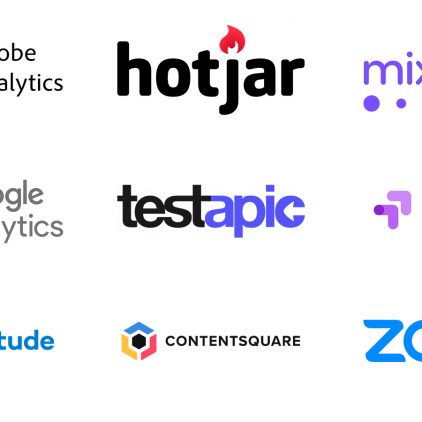
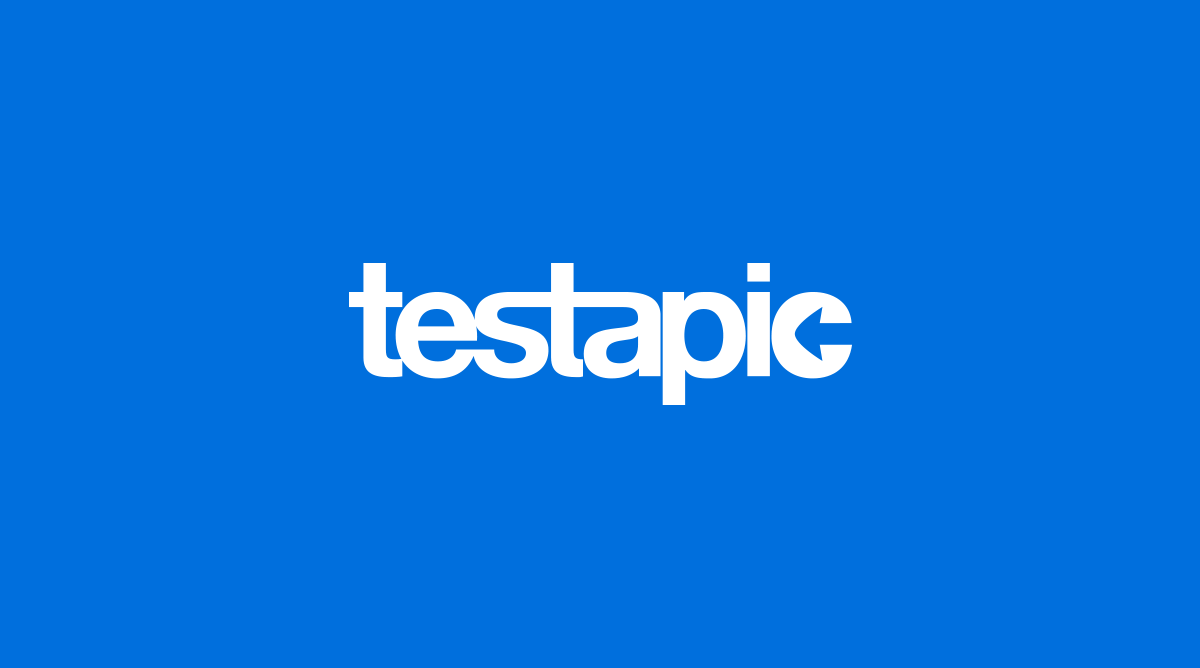
Hotjar, Content square, Google Analytics,Testapic etc. In the space of some years, UX research tools have multiplied. With the development of these tools, there are now new opportunities to build highly efficient UX stacks by playing with the complementarity of the different tools.
In order to explore this topic in depth, we hosted our partners Pierre and vacances, Veepee and Bouygues Telecom for a Talk UX. On this occasion, they shared with us some advice on how to get the most out of UX research tools.
Table of Contents
Identify user irritants with UX research tools
The best way to identify user irritants is through analytics. For that it is essential to equip yourself with a tool such as Google Analytics, Content square, or Mixpanel. These tools allow you to monitor the different KPIs of your website.
By monitoring the variation of your conversation rate, or even that of the bounce rate, it will be easier for you to detect UX problems. Sometimes, analytics will be enough to solve these issues.
However, in the vast majority of cases, you will need to collect qualitative data from your users to understand the problem they are encountering.
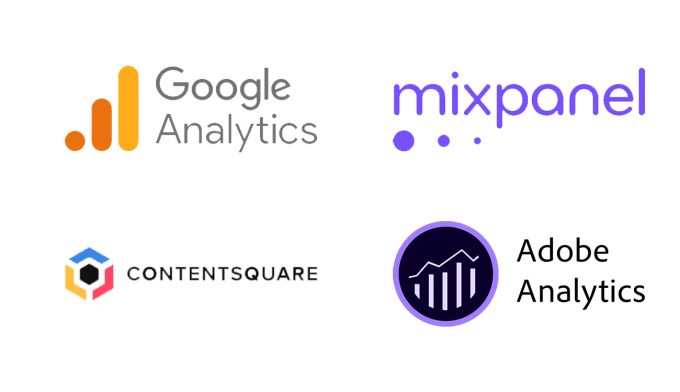 The different analytical tools available on the market
The different analytical tools available on the market
To collect qualitative data, you need to equip yourself with other UX research tools that will allow you to interact with the users or even ask them.
Understanding users with the help of user research tools
Testapic! Obviously, coming from us it is not really objective, but how could it be otherwise?
With the help of UX research tools, and more precisely user testing,
Testapic offers you the possibility to collect all the qualitative and quantitative data of your interfaces. This will allow you detect the user’s irritants (if it has not already been done) But specially to understand why.
The function of this tool is quite simple, and it allows you to understand your users. To do this, you only need to run the tests in the form of surveys, questionnaires, video tests or focus groups.Testapic will take care of finding the users that you have targeted and will give them your test.
48h after running the test, you will be able to access the results and analyze the data collected by Testapic. You will also be able to detect the source of irritants that has previously been identified thanks to analytics.
Analyze the behavior of users thanks to UX research tools
Other UX research tools such as Amplitude, Hotjar or even Content square offer the possibility to study the behavior of users. These are sort of complementary solutions to the tools mentioned before. The latter allows you to see precisely what your user’s do on your interfaces.
- Heatmap solutions allow you to see where the users have clicked, the elements that they monitor or still the way the page is structured.
- Replays allow you to record the screen of your users and to visualize their behavior on the interface.
- The monitoring of the conversion funnel, proposed by Amplitude or Contentsquare, which are other powerful UX research tools will allow you to see the critical steps of the user’s journey.
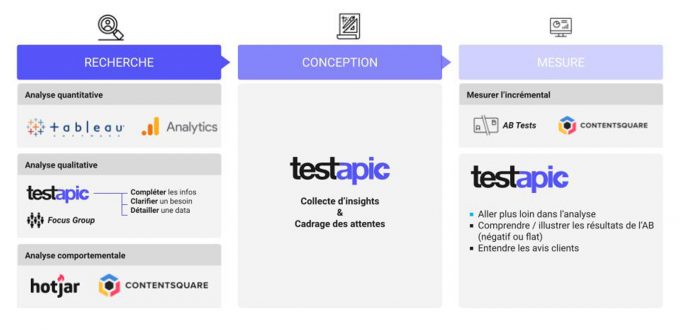
UX research tools used by Pierre & Vacances
Which tools for the mock ups?
Even if they are not considered as UX research tools, mock up solutions serve as support for user’s research. It is therefore impossible for us to ignore this topic.
Prototyping tools are, in fact, a way to test your user hypothesis. Mock ups allow you to visualize your solutions and to solve the problems that internet users may encounter.
To help you in this task, there are several tools that you can use to make your mock ups. For example Adobe XD, Axura, Figma or Protopie which are great softwares to prototype your projects.
Depending on what you want to do, your choice may vary. For example, if you want to work with someone else or that you are searching for simplicity, Figma seems to be the best option. If you want to create ultra realistic prototypes, Axure is made for you.
Trying out your interfaces
Once your mockups are made, it is strongly recommended to try them out. This step is something like a safety net that will allow you to identify user irritants in order to correct them before they go into production. And for that, there is nothing better than user testing.
Of course, once your redesign is being produced, it is appropriate to do A/B tests with your old interface. A/B tests are an essential way to measure the impact of the changes implemented. Furthermore, when your changes are not very perceivable (for example the change of color of CTAs), user tests may be rather poor in information. A/B tests will be more useful to validate the benefit of these changes.
To carry out these A/B tests, there are dozens of tools such as Google Optimize, AB Tasty, or even Kameleoon on the market.
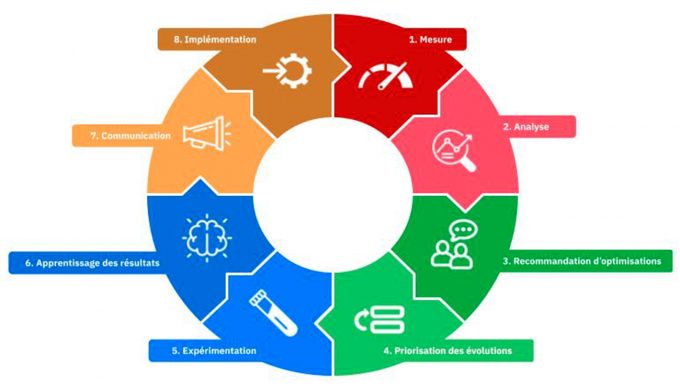
UX Process at Bouygues Telecom
How to choose your UX research tools?
Regarding the choice, it depends on the criteria. In fact, if you want autonomy, your choice will not be the same as if you are searching for affordable solutions.
However, there are several criteria that should not be overlooked:
- The easiness with which you can implement the tools
- The support offered by partners teams
- The autonomy offered by the solution
- The centralization of the data
In fact, it is generally recommended to choose solutions that are easy to implement. With the proliferation of UX research tools, focus on simplicity rather than overloading your internal processes.
The support is another important criterion that should be evaluated. A personalized support generally increases your competency and therefore your efficiency, not to mention that you will have better support in the event of a problem with the tool.
Depending on the level of maturity of your team, it can be wise to opt for a solution offering a lot of autonomy. That will allow you to go faster and specially to have more freedom of action. It is for this reason that Testapic is available in SaaS mode..
Finally, in the largest structures, it is recommended to look for tools that allow you to transfer data. For this, it may be useful to opt for tools that can be interconnected to data storage and data centralization platforms, such as Dovetail, for example.
 Published by : Julien Hennig - Categorised in: UI / UX (Design & Conception)UI / UX (Design & Conception)
Published by : Julien Hennig - Categorised in: UI / UX (Design & Conception)UI / UX (Design & Conception)


