Install extension for Google Chrome browser
1/ Go to Chrome Web Store
Connect on the page of our extension on the Chrome Web Store.
2/ Click on the button "Add to Chrome"
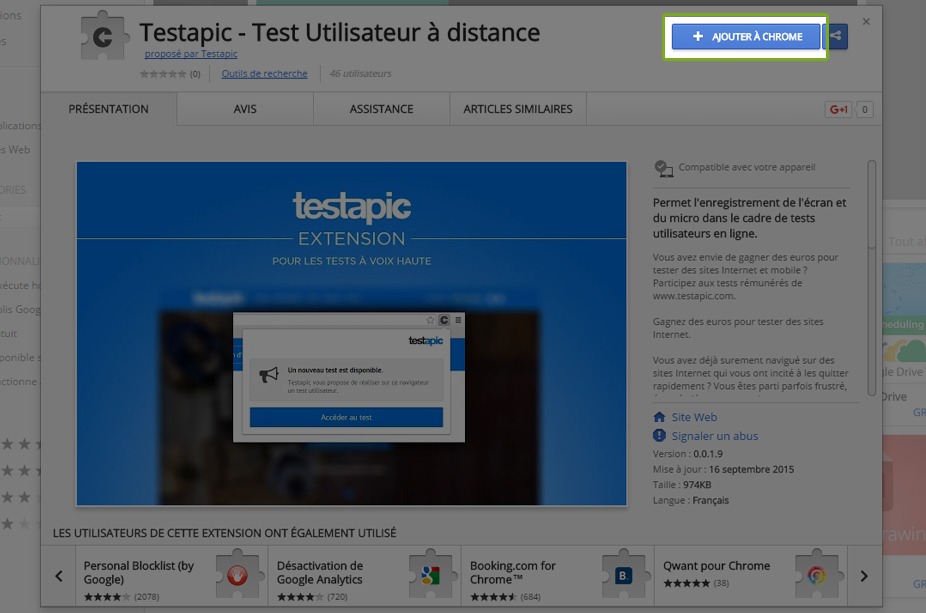
3/ Click on the button "Add the extension"
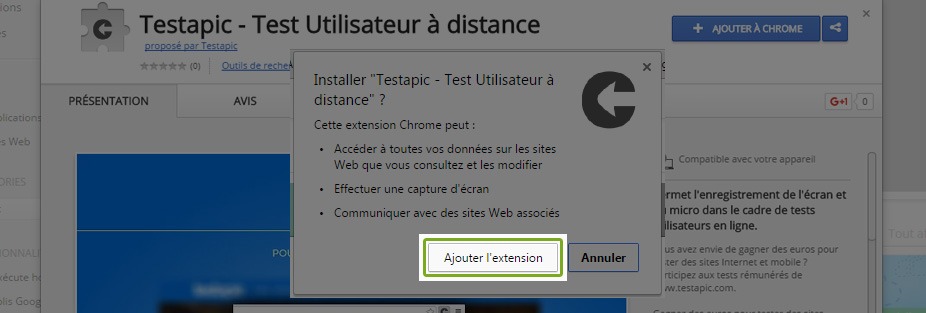
4/ Check that the Testapic icon is available on the top right of your browser window.
Go back to the list of tutorials


